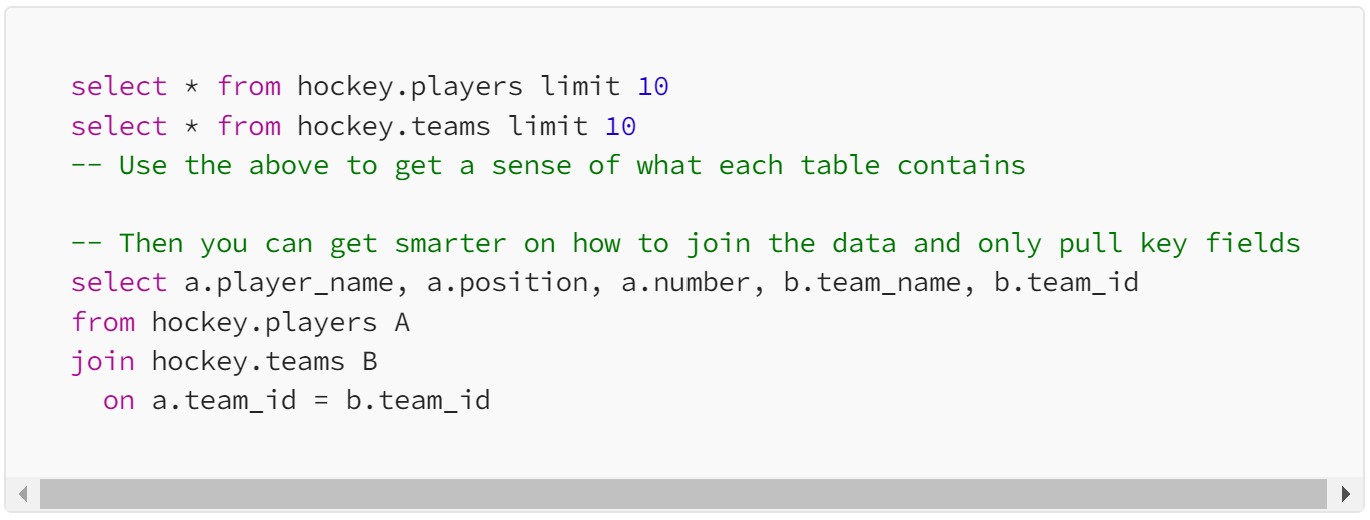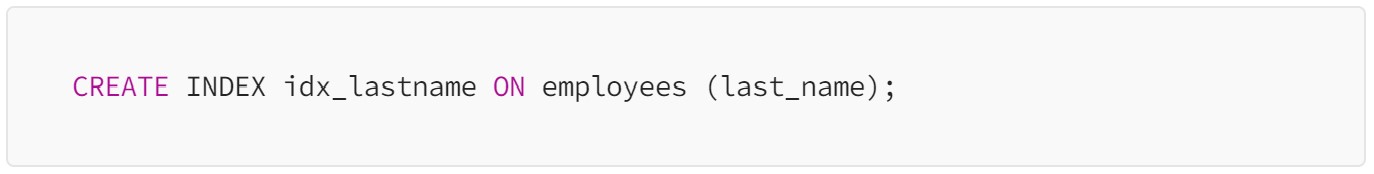SQL (Structured Query Language) is a powerful tool in the world of analytics. It allows analysts to retrieve, manipulate, and analyze data stored in relational databases, offering deep insights into various aspects of business performance. However, as with any powerful tool, there are best practices to follow and pitfalls to avoid. This blog post aims to outline some of the best practices and common pitfalls when using SQL for analytics.

Example SQL code used to evaluate the performance of a SQL query… meta
Best Practices
Use Descriptive Naming Conventions
Choosing clear, descriptive names for tables, columns, and variables makes your SQL queries more readable and maintainable. It’s especially important when multiple team members collaborate on projects. Names like customer_id and total_sales are much clearer than generic labels like col1 or table2.
Optimize Queries for Performance
Long-running queries can be a drain on resources. Optimize your queries by selecting only the columns you need, using JOINs judiciously, and leveraging indexes where appropriate. Use EXPLAIN plans before running potentially long-running queries to understand query performance and make improvements before using up valuable resources.
Consistency is Key
Always format your queries consistently. Consistent indentation, capitalization of SQL keywords, and comment annotations make the code easier to read and debug. Many SQL IDEs come with built-in formatting tools, so make use of them. My personal favorite is DataGrip, but there are plenty on the market. You’ll thank yourself for your consistent formatting when you have to make late-night edits to a lengthy query.
Modularity and Reusability
Break down complex queries into smaller, modular parts. Utilize Common Table Expressions (CTEs) or create temporary tables to simplify your SQL code. Modular SQL code is easier to debug, maintain, and can be more readily reused in other queries or reports.
Test Thoroughly
It’s easy to write an SQL query that “works,” but does it work correctly? If not, your company or client could be worse off than before they had your results! Always test your queries rigorously, especially when they are part of an automated reporting or analytics pipeline. Small errors in SQL queries can result in significantly skewed analytics.
Common Pitfalls in SQL for Analytics
Overcomplicating Queries
Often, people who are new to using SQL write overly complex queries that could be simplified without losing any functionality. Complicated queries are not only hard to read but also more prone to errors and performance issues. When I’m just getting started with a new dataset, I’ll usually use something like the following simple example to get more comfortable with the data I’m working with:
Ignoring Indexes
Indexes are vital for query performance but are often overlooked. Indexes are used to quickly locate the rows that satisfy some conditions of a query, instead of scanning the entire table. Always consider indexing columns that are frequently searched or joined on. For example, if you have a table named employees and you want to create an index on the last_name column, you would execute:
Inadequate Testing
Sometimes, queries produce output that looks correct but is fundamentally flawed due to a misunderstanding of how SQL operators work. Always validate your query results against known test cases or manual calculations. I always like to check key metric calculations before and after joining in new tables to ensure that a new join has not unknowingly been done improperly, in turn skewing our results.
Not Considering Scalability
While your queries might run fine on a small dataset, they could become sluggish as data grows. Always keep scalability in mind when writing your SQL queries, particularly if you are working with big data environments.
Conclusion
SQL is a potent language for analytics, capable of translating complex business questions into actionable insights. Following best practices like using descriptive naming conventions, optimizing for performance, maintaining consistency, and testing thoroughly can make the difference between a successful analytics operation and one fraught with inaccuracies and inefficiencies.
Avoiding common pitfalls like overcomplicating queries, ignoring indexes, and inadequate testing is equally crucial. Being aware of these best practices and pitfalls is the first step to mastering SQL for analytics, setting you on a path to deliver actionable insights for your company or business.